
Below is our first instalment of our guide to keeping safe online, courtesy of Audley’s broadband and phone service provider, Eurolink.
The modern ‘conman’ will not be planning a face-to-face swindle anytime soon; it’ll be a digital scam that might catch you out!
Organised crime has seen a significant shift to online platforms, as opportunists seek to take advantage of poor digital security, or even just plain old human error. In fact, during ‘lockdown’, online cyber crime has accelerated, with bodies such as the National Centre for Cyber Security recording record levels of ‘phishing’ (pronounced fishing), fake websites and elaborate scams. We’ll all have spotted the obvious ones – emails like “send us £5,000 and I’ll send you £1million” – but what about the more subtle and sophisticated scams which are catching people out?
Tools to help keep you safe online
No system is fool proof, but there are plenty of tools you can use to help reduce the risk of cybercrime:
D E S K T O P A N D M O B I L E A N T I V I R U S
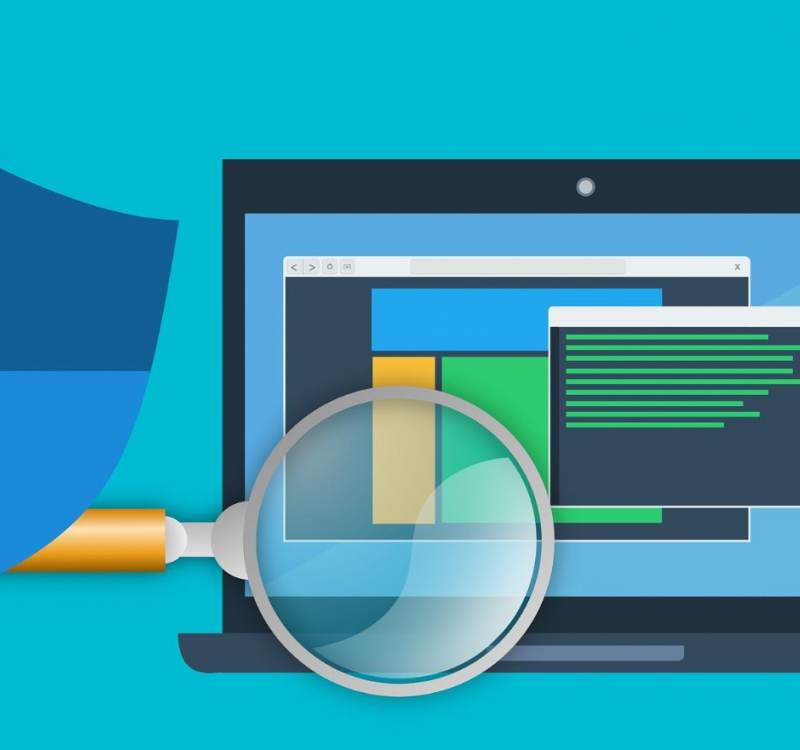
One of the simplest and most common methods of cybercrime is to hide nasty software files within what look like legitimate emails and websites. Their goal is to install software onto your device, which has nefarious intentions. Once installed, the software will have a specific goal, for example a keystroke logger to capture your passwords or ransomware which blocks access to your files until you pay them.
Whatever their intentions, they are never good, and they can leave you, your passwords, your contacts and even your financial information exposed to some pretty nasty people.
The best defence is antivirus and anti-malware software installed on your devices. They are specifically designed to find and prevent viruses and nasty software that you might inadvertently download, and to find and remove any that do make it onto your device. These are an essential tool in your fight against cybercrime and there are plenty of great products on the market.
Don’t forget to include antivirus on your mobile phones and tablets – many people include them on their PC, but entirely forget their handheld devices.
G O O D Q U A L I T Y P A S S W O R D S
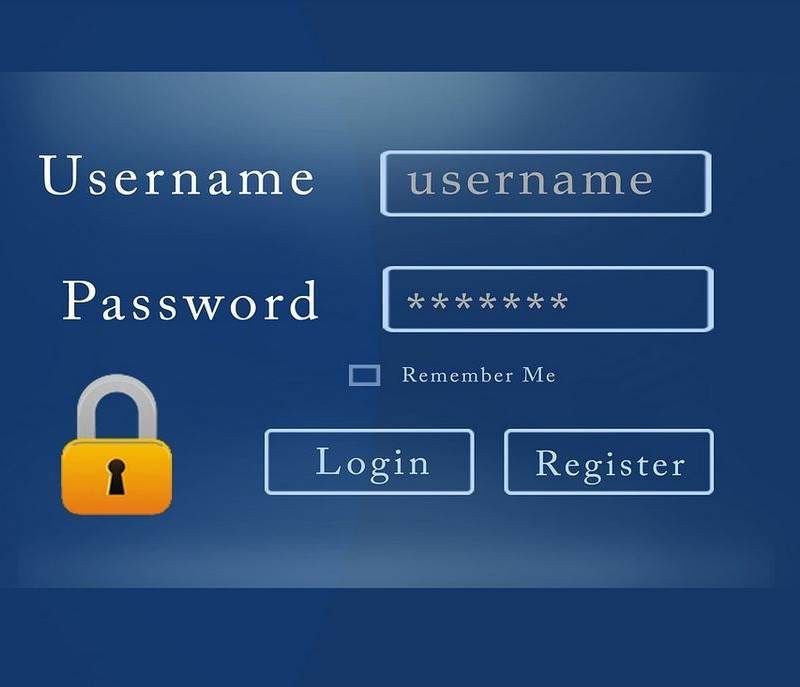
It can be really tempting to create a simple, memorable password using a pet’s name or a birthday, but the problem is a lot of this information is available online, making your password very easy to guess. Instead, you need to set up a quality password for every login, and here’s our top tips for choosing them:
- Make them unique. We know it can be a lot to remember, but try to make every major password unique. Even if you keep your password 100% safe, systems can be hacked, passwords exposed and they can ultimately be sold to other criminals. Having a different password for every account means that at least if one is compromised, your other accounts will still be safe.
- Include letters, numbers and symbols. Switch between upper and lowercase and remember to include passwords with numeric values and special characters. Things like exclamation marks and the # sign make your password infinitely more difficult to guess.
- Change them regularly. We know! Just as we’ve remembered the password correctly, it is time to change it again, but it really does help keep hackers on their toes. As we highlighted earlier, data can be breached or leaked even when you are doing everything right, and criminals can often use the data months or even years later. If you have updated your password, at least your account will be safe. We recommend a change every three months.
- Don’t recycle them. If your data has been used in a breach, then it is really common for hackers to use them in a ‘brute force’ attack where they try variations of the same password. So, for example, if the leaked password was Elephant123, a brute force will also try Elephant234, Elephant456 and so on. Try to pick new, memorable things and if in doubt, use a password generator tool to design one for you.
If you’re worried about remembering all the different passwords, then you can consider using a password manager tool which remembers them for you. You will still have to remember the password to get in, but this way you only have to remember one and the tool will remember the rest for you. Some devices – for example Apple products – come with this system built-in and give you the option to remember the password. Many browsers do too, like Google Chrome. These are safe to use, but if in doubt, opt for a reputable brand like the ‘True Key’ from McAfee to do this for you.
R E G I S T E R F O R A P R O T E C T I O N S E R V I C E

There are a number of sites and systems now which track activity and leaked passwords on the dark web. It all sounds very mysterious, but actually this is where cybercriminals go to sell and swap data they have secured in a breach. Signing up to these monitoring platforms – such as Clearscore Protect – is a great way of flagging if your data has been stolen in a breach. You’ll then be notified to change your password to make your account secure again.
T W O - F A C T O R A U T H E N T I F I C A T I O N
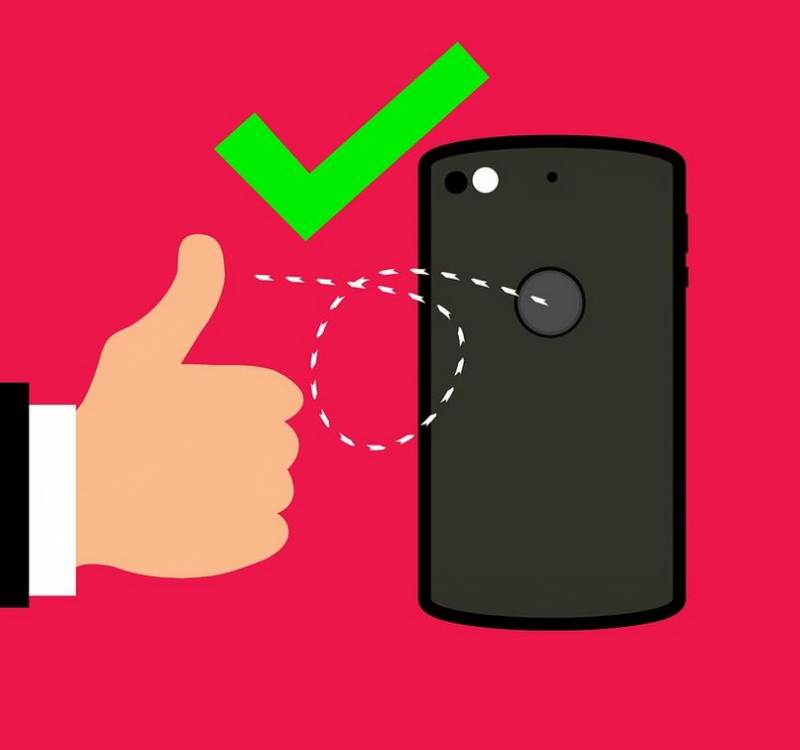
If you’re offered two-factor authentication, enable it. Two-factor authentication is a system which works just like the one you use to login to online banking, where you have to put in a password as well as a unique, time-specific code. Many people do find these systems annoying, but they do mean that a hacker can’t access your account without also having access to your email inbox or mobile phone. It takes a few seconds for the code to arrive and you’ll be sure you are the only one logging in!
If you would like more information, Audley’s broadband and phone service provider Eurolink, are available on 01453 700 800 and will happily work with you to help keep you safe from these threats.


































